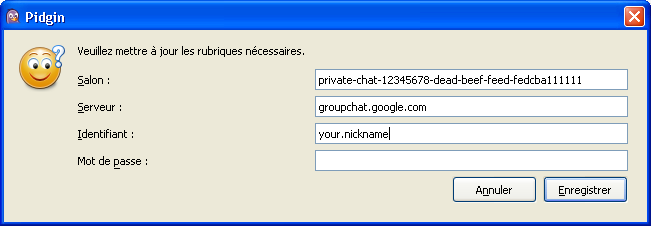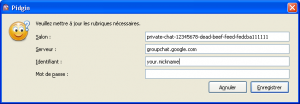Because you would like to use Pidgin as Gtalk for group chat…
This is how to create a conference into Pidgin with multiple persons and a Gmail account. I assume people you want to talk to have also a Gmail account.
Start a new discussion. And then, it’s just configuration :
Room: private-chat-87654321-abba-dada-cede-aaaaaa987111 (random hexadecimal characters formatted like this)
Server: groupchat.google.com
ID: your nickname/login (it will be anyway your Gmail address)
Password: if you want to set a password (not tested)
And click on save !
Yay! It’s working ! You can now invite people (right click -> invite) or by drag’n’dropping them into the GroupChat conference.
Latest posts by Fab (see all)
- La Horde du Contrevent : review - 13 October 2024
- For Whom the Bells Tolls: review - 4 August 2024
- Self Aware On Air Neon Sign - 8 June 2024